When you register a domain on GoDaddy, you’re offered an email address matching the domain name. You can customize the email address to give the business credibility. You can also use other services like Apple Mail or Microsoft Outlook. Today, we’ll show you some quick ways to access a GoDaddy Account Email and GoDaddy Microsoft 365 Email.
Some facilities with GoDaddy email service are:
- Set up a personalized email address using your company/business/website name. It’ll make your business look more professional and help in promoting brands.
- Get an ad-free email service with high-level data security and spam filtering. Consequently, your inbox won’t be full of unwanted and random emails/ads.
- Get up to 400 email aliases.
How to Login to a GoDaddy Account Email?
Step 1. Launch any web browser and visit the official GoDaddy website or use this link to open directly- https://login.secureserver.net/
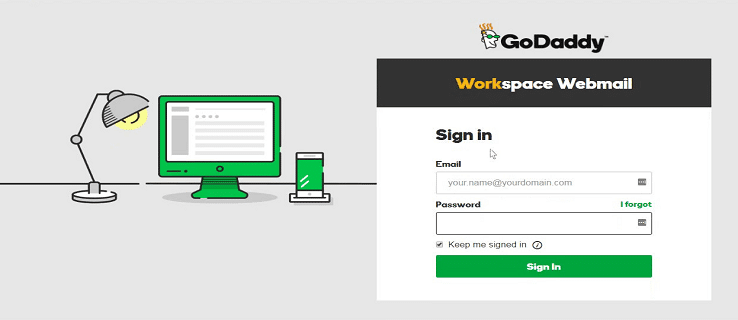
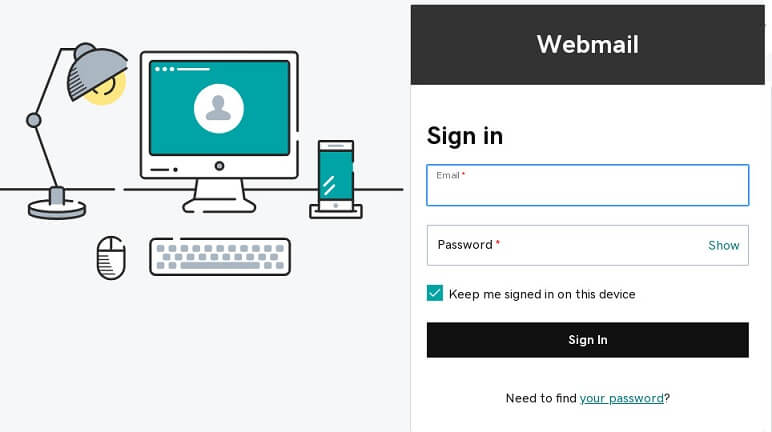
Step 2. Hit enter and it’ll take you to the GoDaddy Email Account Login page.
Step 3. Enter the email address you created during registration on GoDaddy and then enter the password.
Step 4. Checkmark the box Keep me signed in on this device to stay signed in on this particular device or else uncheck it.
Step 5. Once you’re done, click the Sign In button.
Wait a few times to get the credentials verified and then you can log in to your GoDaddy Email portal.
How to Login to GoDaddy Microsoft 365 Email?
The process is quite easy. But this only works with Microsoft Office 365.
Step 1. Click https://sso.godaddy.com/login?app=o365&realm=pass to open the Microsoft 365 Login page.
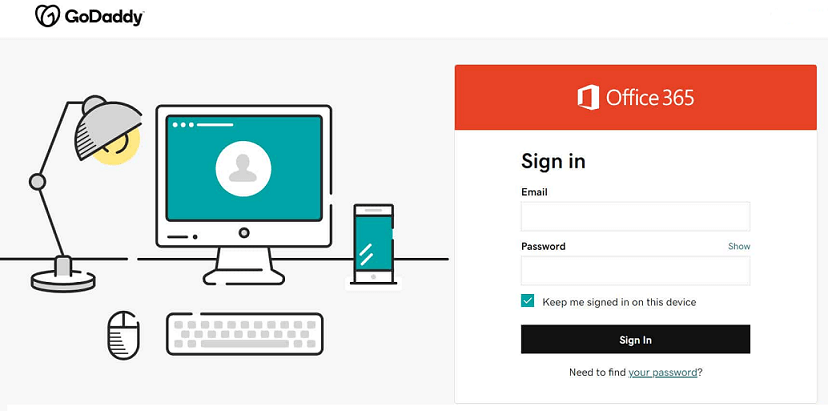
Step 2. Type your Microsoft 365 email id and password.
Note: Your GoDaddy email id and password won’t work here.
Step 3. Click Sign In.
How to Change GoDaddy Email Login Password?
If you encounter GoDaddy log-in problems, you can change your GoDaddy email login password with these steps:
Step 1. Log in to your GoDaddy Email account.
Step 2. Click the expand icon placed in the row of the email address whose password you want to change.
Step 3. Click Edit and this gives you Edit Account options.
Step 4. In the Change Password field, enter a new password. Re-enter it in the Confirm Password field.
Step 5. Click Save to finish the process.
You’ll get a confirmation message about changing the password.
Frequently Asked Questions
How to contact GoDaddy Customer Support?
You can contact GoDaddy Customer Support via the official site or call them at 1-480- 366-3549 / 1-480-366-3550.
Can you access GoDaddy on a phone?
Yes, surely. You can access GoDaddy with its mobile app on Android and iOS devices.
How safe is GoDaddy Email?
GoDaddy Email is completely safe to use as its advanced email security protects all the emails you send or receive from data breaches. It also has outbound filtering to block outbound spam or malicious links and advanced content filtering to prevent sensitive information from leaving your business.
Conclusion
That was all Folks! Hope with this guide, you’ll be able to log into the GoDaddy account. If you guys have further queries and issues related to GoDaddy, let us know in the comments section below. We will get back to you shortly.