Like any social networking site, Twitter was a platform for family, friends and peers to interact and share their thoughts through messages. Now, brands and businesses have found it an integral part of marketing strategies.
But maybe your current Twitter handle or username doesn’t represent the brand anymore. Or, perhaps you feel the former username is too embarrassing. Luckily, it’s easy to change anytime. Today, we’ll tell you how to change your Twitter handle using a desktop and mobile app.
How to Change Twitter Handle
1. Click the More button and go to Settings and privacy.


2. Then select Your Account > Account information.

3. Click on Username.

4. Type your new desired username. If the username is taken, you’ll be prompted to write another one. Otherwise, you’ll get a green checkmark. Twitter also gives username suggestions that are available.

5. Click the Save button.
How to Change Twitter Handle on Mobile App
1. Into the mobile app, tap your profile icon and select Settings and privacy.

2. Tap Your Account> Account information.
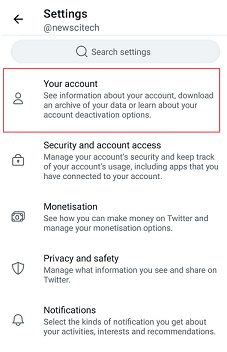

3. Select Username. Update your username with a new Twitter handle in the Username field. If the username is taken, you’ll need to make a new one. Twitter will also offer suggestions for other usernames. This username will be shown in the address bar and it will be your Twitter Link.


4. Tap Done.
It’s a quick and easy process.
Frequently Asked Questions
How many times can I change my Twitter handle?
Twitter doesn’t officially set any limit to changing the Twitter handle. Therefore, you can change it whenever you’d like. However, don’t change your Twitter handle too often, as it can create confusion among your followers.
If I change my Twitter handle, will I lose followers?
Changing your Twitter handle won’t affect your existing followers. When you update your Twitter handle, your followers will only see a new username besides your profile picture. But if you change your profile name simultaneously, they may face difficulties recognizing you immediately or remembering why they followed you. As a result, you may lose some followers.
How to get inactive or suspended Twitter handle?
Twitter doesn’t release inactive or suspended Twitter handles at this time. Therefore, if the username you like is already being used and unavailable, try to add numbers, underscores, or abbreviations to create a new and unique username.
More Related Articles
How to Make your Account Private on Twitter
How to Remove Followers on Twitter
Who Blocked Me on Twitter? How to Know if Someone Blocked You