Have you ever been stuck with a video that just won’t play on your device or platform? You’re not alone. In our digitally dominated decade, video formats play a crucial role in how we consume and share media. Among these, MP4 stands out as a beacon of compatibility and quality. But why is MP4 so universally accepted, and how can you effortlessly transform your videos into this format without spending a dime?
In this guide, we’ll explore the ins and outs of MP4 – what it is, why it’s so popular, and how you can convert video to MP4 for free. Whether you’re a videographer or just someone trying to watch a downloaded clip, understanding the nuances of MP4 and the conversion process is necessary. So, let’s learn more about MP4 and unravel the intricacies of video formats.
The MP4 Format : A Universal Media Language
MP4 is not just a file format; it’s a digital container that revolutionized the way we interact with media. Originating from the Moving Picture Experts Group (MPEG), this format was introduced to handle multimedia in a versatile and efficient manner.
The ubiquity of MP4 in diverse domains like streaming, broadcasting, and personal media is largely due to its versatile nature.
MP4 can efficiently store not only video but also audio, subtitles, and images. This multi-faceted utility is complemented by its ability to balance high-quality content with reduced file sizes, making it ideal for a wide array of applications.
The format’s widespread compatibility with various devices and platforms further enhances its appeal. It is uniquely positioned to cater to both professional requirements (such as editing and broadcasting), and personal uses (like casual viewing or sharing media).
This blend of compatibility, efficiency, and versatility is why MP4 has become the preferred choice for users and content creators alike, reigning supreme in the digital media landscape.
Exploring MP4 Converter Options
When it comes to converting videos to MP4, the options are as diverse as they are efficient. We want to shed light on the various pathways you can take to achieve this conversion, each with its set of advantages.
● Online Converters: The Quick and Easy Solution
Online video editors and converters offer a swift and straightforward way to convert to MP4. They are ideal for small files and when you need a fast solution without installing software. Their accessibility and ease of use make them a popular choice, especially for occasional users.
● Desktop Software: For the Power User
For those dealing with large files or seeking more control over the process, desktop video conversion software is the go-to solution. These programs often provide additional features like batch processing, editing tools, and superior conversion speed, catering to more demanding video conversion needs.
● Built-in Solutions: Utilizing What You Already Have
Some devices and operating systems come with built-in video conversion tools. These can be a convenient option, especially for users who prefer not to rely on third-party applications. While they might offer fewer features, their integration into the existing system adds a layer of simplicity and reliability.
Each method has its own set of pros and cons, tailored to different needs and scenarios. Whether it’s the ease and speed of online converters, the feature-rich environment of desktop software, or the integrated simplicity of built-in tools, the way of converting your video to MP4 should align with your needs, circumstances, and preferences.
Step-by-Step Guide: Converting Your Video to MP4 for Free
Transforming your video to the versatile MP4 format can be a seamless experience with the right tool. Let’s break down the process using any free online MP4 converter, guiding you through each step to ensure a smooth conversion experience.
Step 1: Select and prepare
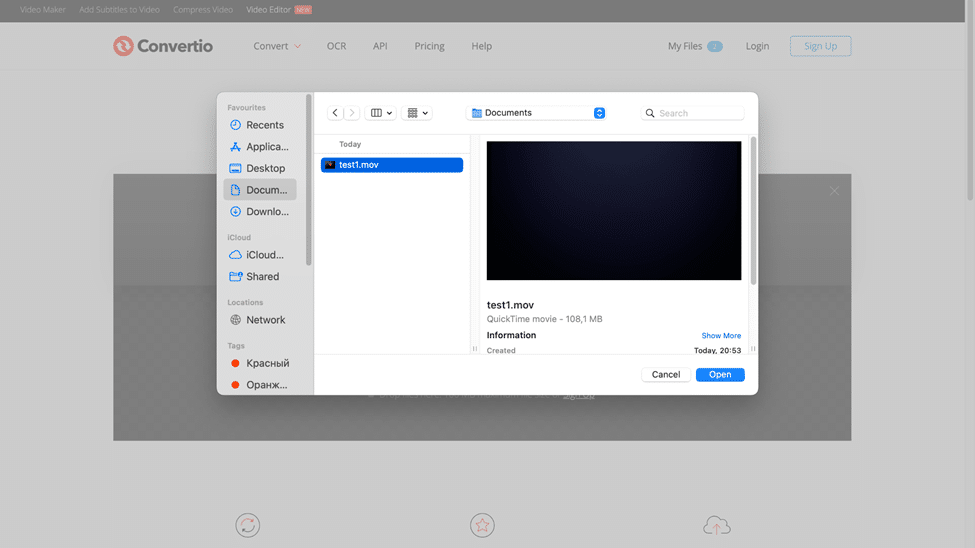
Begin by selecting the video file you wish to convert. Ensure it’s accessible on your device or in your cloud storage.
Step 2: Choose the right converter
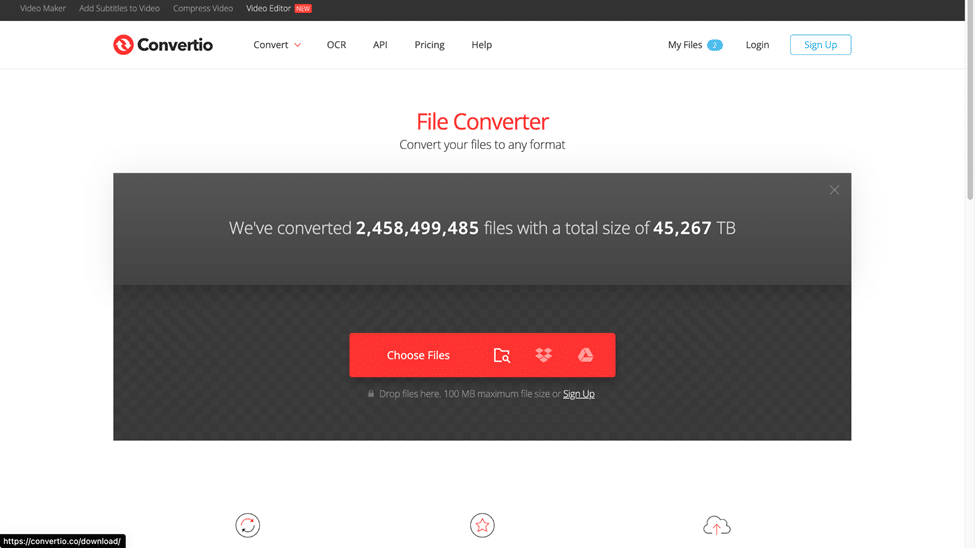
Navigate to a reputable and user-friendly online video converter. Look for one that specifically mentions ‘video converter to MP4‘ capabilities, ensuring it caters to your specific needs.
Step 3: Upload your video
Once on the converter’s website, upload your video file. This step is usually as simple as dragging and dropping the file into a designated area or clicking an upload button.
Step 4: Set your preferences
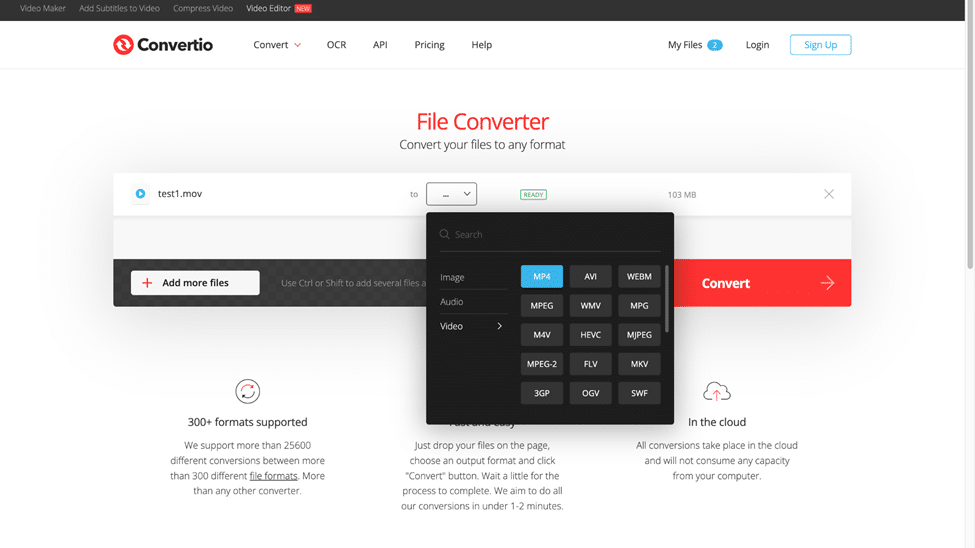
After uploading, choose MP4 as your desired output format. Some converters might offer additional options like resolution settings or editing tools. Adjust these according to your requirements.
Step 5: The conversion process
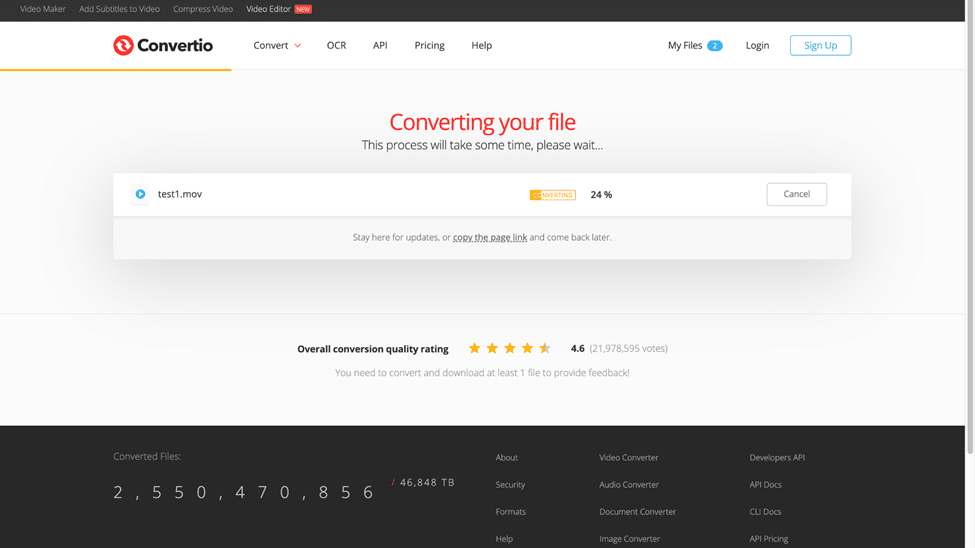
Initiate the conversion process by clicking the ‘convert’ button. The duration of this process will depend on the file size and the converter’s efficiency.
Step 6: Download your MP4 file
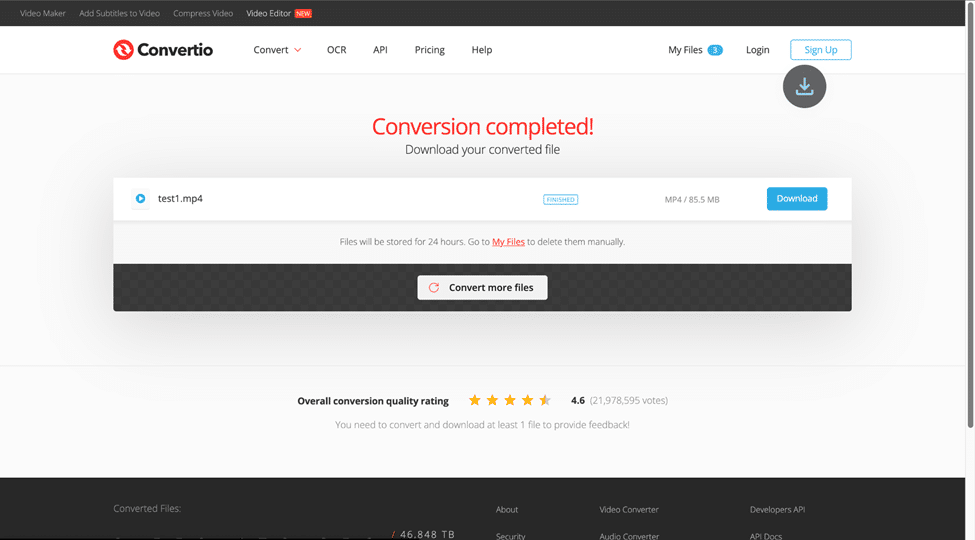
Once the conversion is complete, the website will typically provide a link to download your new MP4 file. Ensure the download is completed, and you have your file in the desired format.
Step 7: Verify the result
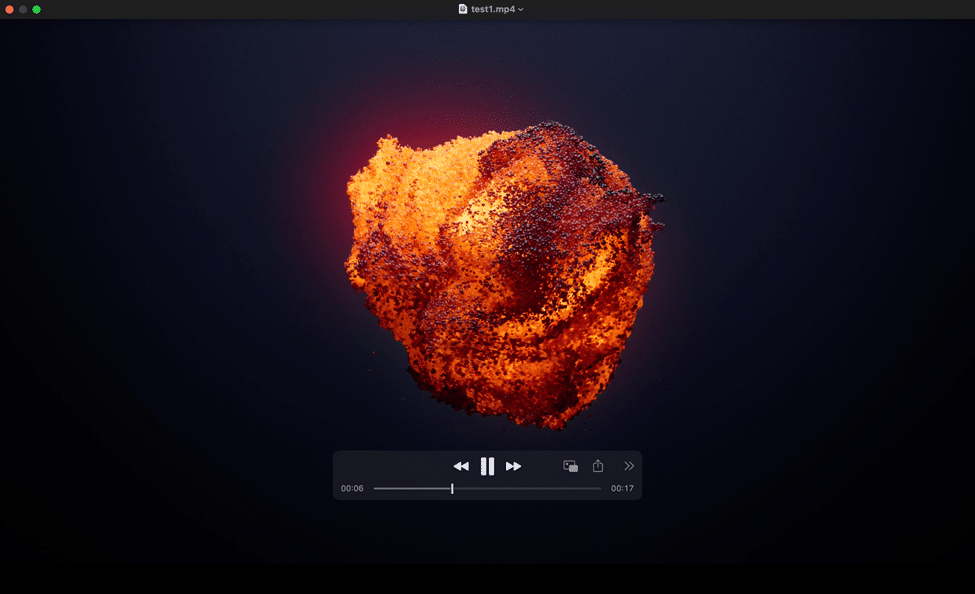
Finally, verify the converted file by playing it on your device to ensure the conversion was successful, and the quality meets your expectations.
This straightforward process illustrates how easily one can convert a video to the MP4 format using a free, online tool. In the next section, we’ll conclude our exploration and provide final thoughts on the ease and utility of converting videos to MP4.
Embracing MP4 Conversion with Ease
As we’ve discussed the world of MP4 conversion, it’s clear that this process is not just about changing a file’s format; it’s about ensuring your videos are accessible, compatible, and of high quality across various platforms and devices.
From understanding the MP4 format’s versatility to exploring different conversion methods, and finally walking through a step-by-step guide, we’ve seen how simple and fast this process can be.
Whether you’re a professional videographer or a casual user, mastering MP4 conversion is a valuable skill for a modern person to master.
With free, easy-to-use tools at your disposal, converting your videos to MP4 is no longer a daunting task but a straightforward step towards seamless video playback and sharing.
So, are you ready to convert your video to MP4 and unlock a world of digital compatibility? Take the leap and explore the convenience and efficiency that comes with this essential digital skill.