 If you are the proud owner of an Apple product such as an iPhone, iPad, or a Mac you will be happy to hear that these products have the best computer tracking tools in the business. You have the option of remotely being able to locate your device as well as being able to disable it with a lock and a message that happens through the factory resets. This is also called the kill switch. This will wipe the device clean. These features are handy to know about but are not enabled by default therefore you will need to know how to enable and use these features before you ever need to use them. Read below to learn how to enable these features and know how to use them.
If you are the proud owner of an Apple product such as an iPhone, iPad, or a Mac you will be happy to hear that these products have the best computer tracking tools in the business. You have the option of remotely being able to locate your device as well as being able to disable it with a lock and a message that happens through the factory resets. This is also called the kill switch. This will wipe the device clean. These features are handy to know about but are not enabled by default therefore you will need to know how to enable and use these features before you ever need to use them. Read below to learn how to enable these features and know how to use them.
Enable The “Find My” Option
One feature of the Apple products is the “Find My” option, which is part of the Apple’s iCloud Service. To enable this feature you need to open the settings option, go to iCloud and turn the button for “Find My” to on. Every Apple device will need this set to be completed if you want the tracking option on them. If you do not have the iCloud set up on your device you will now be prompted to create one. On a Mac you will need to open the system preferences window and then click the icon for the iCloud. You can then be sure that the “Find My Mac” box is checked and enabled. Once again if you do not have an iCloud you will be prompted to create one. An important tip to remember is to be sure that you have a strong password for your Apple ID. If your password is weak you may end up with someone logging into your iCloud website and either locking or wiping your device clean.
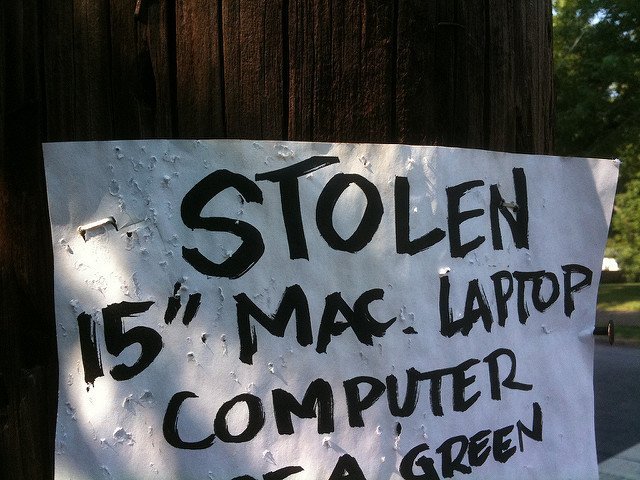
Track, Lock, Or Erase Your Device
Tracking your device is easy to do and you can do it two different ways. You can sign into your iCloud website or by using the “Find My iPhone App: for either your iPhone or iPad. Even though the name of the app is “find my phone” it can be used to not only track iPhones but iPads and Macs also.
To track your device you need to simply sign into the iCloud website by using your Apply ID. You will then click the Find My iPhone icon. By default the website will show you all of your devices on a map. Because there is not an Apple Maps that is web based the map will be a Google map.
To select a specific device you will need to select the all devices option on the menu. iPads and Macs might be a little more difficult to track than an iPhone. In fact if either of the iPad or Mac is turned off or is not connected to the Internet you will not be able to track its location. Fortunately you can still send commands to wipe or lock the device and iCloud will send the command the next time the device is connected to the Internet. Many wonder why iPhones are easier to track. The reason behind this is due to the fact that they have a mobile connection.
Other Commands You Can Give
By using the “Find My” option and selecting your device on the map you can command the device to do many different things. One option is to play sound. This button will play a two second sound on your device. The idea behind this is to find your device if you lost it somewhere nearby. Another option is the lost mode. This mode should be enabled as soon as you can if your iPhone or iPad is lost or stolen. This will allow for you to set a new password to keep whoever has your device from using it. If you have lost your Mac or it has been stolen you will not have a lost mode but will have the option of locking it remotely. When it is locked it will require the password, which you sent to be entered. Without the password the user will not be able to use the device at all. The last option you have is the erase mode. This will allow for you to remotely erase any personal or business information. Of course this options should be used as a last resort.
The Apple products are becoming more and more technologically advances. With these advancements you will have more options to protect you and your devices without too much worry.
Image credits to : Robert Occhialini